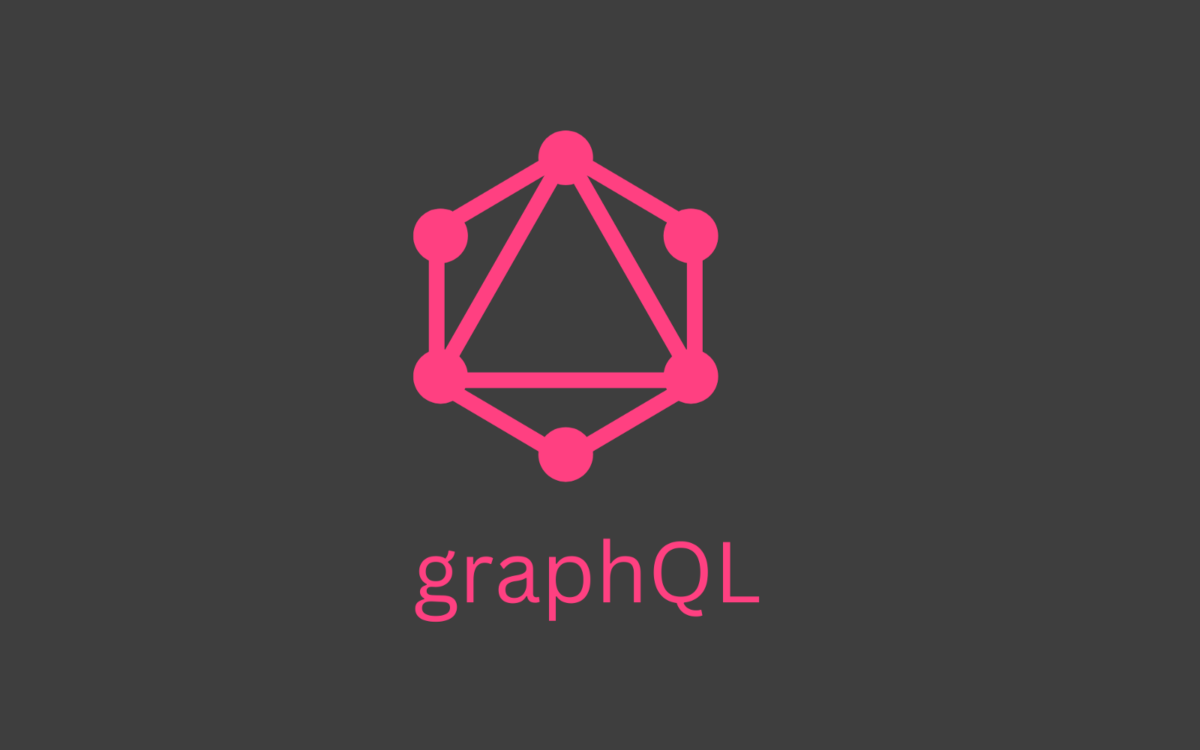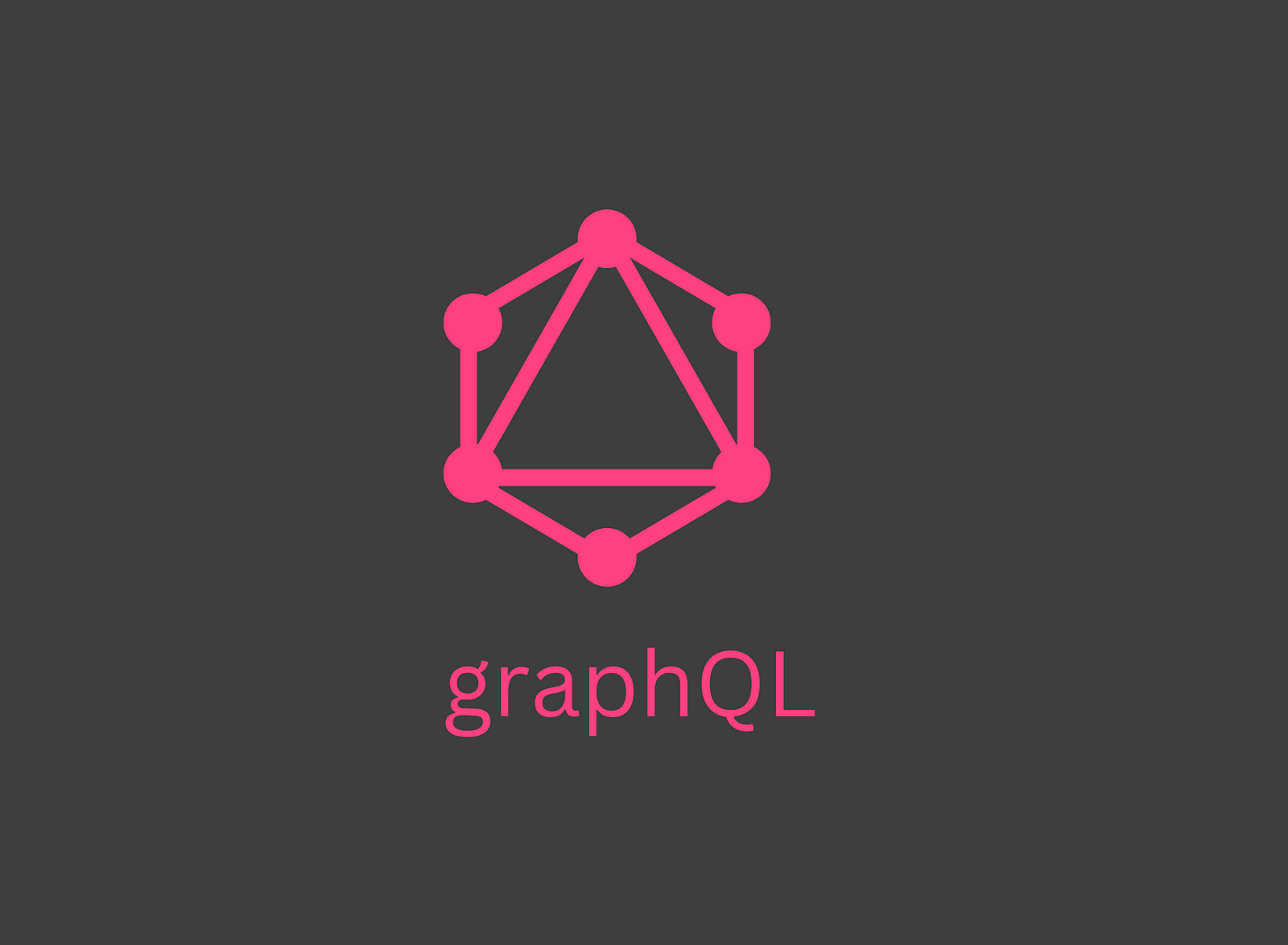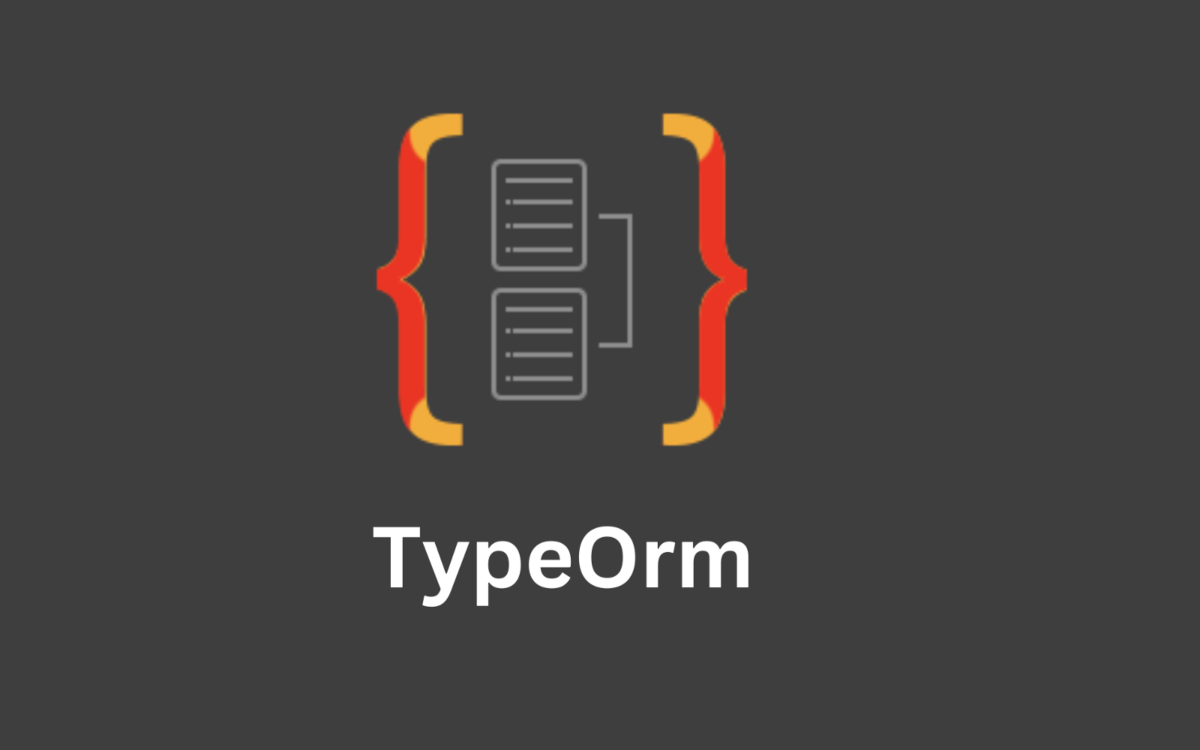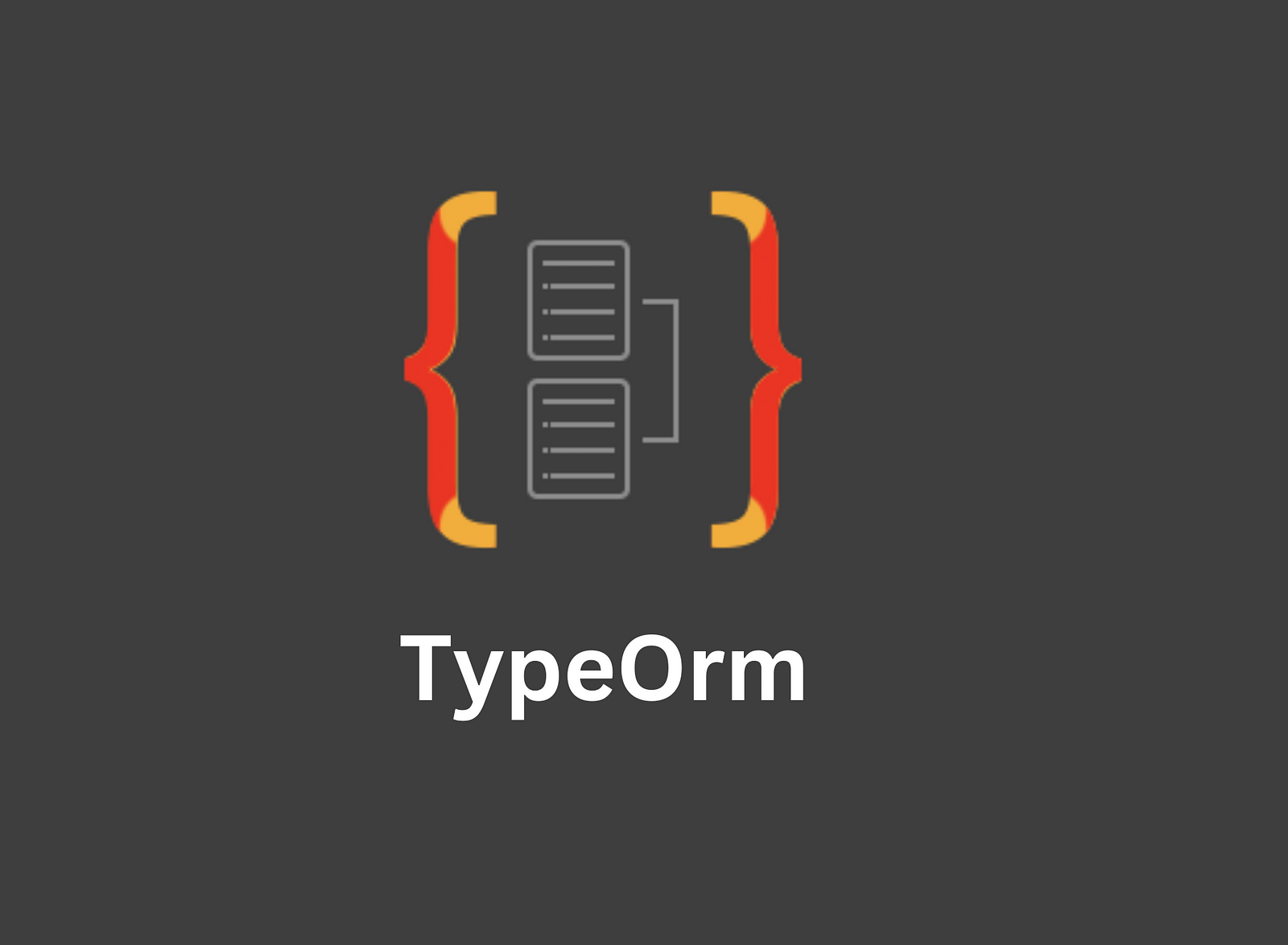This tutorial will help you to understand the integration of typeorm with graphql(type-graphql)

This article will guide you on how you can integrate typeorm with type-graphql. After following this article you don’t need to worry about the integration and standards. I will teach you according to the standards that you can implement in your professional project.
This article is mostly focused on the integration of typeorm and type-graphql and it will touch typeorm and type-graphql generally instead of going into the detail. So if you want to learn in detail you can check my typeorm and type-graphql tutorial
Final Code is attached at the end of the article but you can download the basic code setup with all of the necessary dependencies.
GitHub – mahmedyoutube/typeorm-with-typegraphql at basic-project-setup
TypeOrm
It is a TypeScript ORM library that helps to link your TypeScript application with a relational database. In this topic, we will cover the following content
- Entity creation with relations
- Database connection
Entity Creation with relations
We are going to create 4 entities User, Cart, Product, and Profile. First I will explain to you the basic terms
@Entity()used to create a new table in a database@Column()used to create a new column in a table@PrimaryGeneratedColumn()is used to add a primary column in a table@CreateDateColumn()to help you to create the createdAt column in the table which will help you to track when the record was created.@UpdateDateColumn()will update the specific column (updatedAt) every time when you update the record@OneToOne(() => Profile, (profile) => profile.user)it is used to set a one-to-one relation with a profile. The arrow function is passed to set the relation with another entity. and the second param is used to set the bi-direction relation with another entity column. If you don’t pass the second parameter then it means you are setting the uni-direction relation@OneToMany(() => Product, (product) => product.user)it’s mean you current class can belong to multiple records of the product but multiple products belong to a single class@ManyToOne(() => User, (user) => user.products)the same explanation as the above point. The current class has multiple records but belongs to a single User@JoinColumnto set custom reference columnName. And it is an optional decorator@ManyToMany(() => B)current class A has multiple instances of B and the B can belong to multiple instances of the class A@JoinTable()necessary for many-to-many relationship to join the table
Code Examples
User Entity code
import {
Column,
CreateDateColumn,
Entity,
OneToMany,
OneToOne,
PrimaryGeneratedColumn,
UpdateDateColumn,
BaseEntity
} from "typeorm";
import { Profile } from "./Profile";
import { Product } from "./Product";
@Entity()
export class User extends BaseEntity{
@PrimaryGeneratedColumn()
id: number;
@CreateDateColumn()
createdAt: Date;
@UpdateDateColumn()
updatedAt: Date;
@Column()
firstName: string;
@Column()
lastName: string;
@Column()
email: string;
@Column()
password: string;
@Column()
phoneNumber?: string;
@OneToOne(() => Profile, (profile) => profile.user)
profile: Profile;
@OneToMany(() => Product, (product) => product.user)
products: Product[];
}Profile Entity Code
import {
Column,
CreateDateColumn,
Entity,
OneToOne,
PrimaryGeneratedColumn,
UpdateDateColumn,
} from "typeorm";
import { User } from "./User";
import { BaseEntity } from "typeorm";
@Entity()
export class Profile extends BaseEntity{
@PrimaryGeneratedColumn()
id: number;
@CreateDateColumn()
createdAt: Date;
@UpdateDateColumn()
updatedAt: Date;
@Column()
profilePic: string;
@Column()
aboutMe: string;
@OneToOne(() => User, (user) => user.profile)
user: User;
}Product Entity Code
import {
Column,
CreateDateColumn,
Entity,
JoinColumn,
ManyToOne,
PrimaryGeneratedColumn,
UpdateDateColumn,
} from "typeorm";
import { User } from "./User";
import { BaseEntity } from "typeorm";
@Entity()
export class Product extends BaseEntity {
@PrimaryGeneratedColumn()
id: number;
@CreateDateColumn()
createdAt: Date;
@UpdateDateColumn()
updatedAt: Date;
@Column()
productPic: string;
@Column()
productDescription: string;
@Column({ type: "numeric" })
price: number;
@ManyToOne(() => User, (user) => user.products)
@JoinColumn({ name: "user_id" })
user: User;
}
Cart Entity Code
import { JoinTable, ManyToMany } from "typeorm";
import { Product } from "./Product";
import { BaseEntity } from "typeorm";
@Entity()
export class Cart extends BaseEntity{
@PrimaryGeneratedColumn()
id: number;
@CreateDateColumn()
createdAt: Date;
@UpdateDateColumn()
updatedAt: Date;
@ManyToMany(() => Product)
@JoinTable()
product: Product[];
}Database Connection in type-orm
this._appDataSource = new DataSource({
type: config.dbType,
host: config.dbHost!,
port: config.dbPort,
username: config.dbUsername,
password: config.dbPassword,
database: config.dbName,
entities: this.entities, // here you can pass all of your entities like [User, Product]
synchronize: true, // makes the entity sync with the database every time you run your application
});
try {
await this._appDataSource.initialize();
console.log("Data Source has been initialized!");
} catch (err) {
console.error("Error during Data Source initialization", err);
}Type-graphql
It is used to build graphql API’s with node and typeScript. It helps to define schema directly from our typescript code.
Before Creating schemas, I am sharing a few terminologies concepts with you so you can’t confuse by reading the code
@ObjectType()creates a new Schema in graphql@Field()creates a new field in a schema and if you want to make the field optional then you can pass{ nullable: false }in Field function.@Field((type) => [Product], { nullable: true })It means you’re current field in a particular schema either returns an array of Product or null.@Field((type) => Product, { nullable: true })It means you’re current field in a particular schema either returns a Product or null.
Now we will add type-graphql decorators in typeorm class also so we can build a graphql schema.
Entity schemas in type-graphql
You only need to add @Field() in an entity class below the @column() decorators and @objectType() below the @Entity() decorators and the rest of the things will be handled by type-graphql.
User Schema
import {
Column,
CreateDateColumn,
Entity,
JoinColumn,
OneToMany,
OneToOne,
PrimaryGeneratedColumn,
UpdateDateColumn,
} from "typeorm";
import { Profile } from "./Profile";
import { Product } from "./Product";
import { Field, ObjectType } from "type-graphql";
import { BaseEntity } from "typeorm";
@Entity()
@ObjectType()
export class User extends BaseEntity {
@PrimaryGeneratedColumn()
@Field()
id: number;
@CreateDateColumn()
@Field()
createdAt: Date;
@UpdateDateColumn()
@Field()
updatedAt: Date;
@Column()
@Field()
firstName: string;
@Column()
@Field()
lastName: string;
@Column({ unique: true })
@Field()
email: string;
@Column()
password: string;
@Column({ nullable: true })
@Field({ nullable: true })
phoneNumber?: string;
@Field({ nullable: true }) // it's not a column
token?: string;
@OneToOne(() => Profile, (profile) => profile.user)
@JoinColumn()
@Field(() => Profile)
profile: Profile;
@OneToMany(() => Product, (product) => product.user)
@Field(() => [Product], { nullable: true })
products: Product[];
}
Product Schema
import {
BaseEntity,
Column,
CreateDateColumn,
Entity,
JoinColumn,
JoinTable,
ManyToMany,
ManyToOne,
PrimaryGeneratedColumn,
UpdateDateColumn,
} from "typeorm";
import { User } from "./User";
import { Field, ObjectType } from "type-graphql";
import { Cart } from "./Cart";
@Entity()
@ObjectType()
export class Product extends BaseEntity {
@PrimaryGeneratedColumn()
@Field()
id: number;
@CreateDateColumn()
@Field()
createdAt: Date;
@UpdateDateColumn()
@Field()
updatedAt: Date;
@Column()
@Field()
pic: string;
@Column()
@Field()
description: string;
@Column({ type: "numeric" })
@Field()
price: number;
@ManyToOne(() => User, (user) => user.products)
@JoinColumn() // if user want to change the name of the column then pass {name: "user_id"} in JoinColumn function
@Field(() => User)
user: User;
@Field(() => [Cart], { nullable: true })
cart: Cart[];
}
Profile Schema
import {
BaseEntity,
Column,
CreateDateColumn,
Entity,
OneToOne,
PrimaryGeneratedColumn,
UpdateDateColumn,
} from "typeorm";
import { User } from "./User";
import { Field, ObjectType } from "type-graphql";
@Entity()
@ObjectType()
export class Profile extends BaseEntity {
@PrimaryGeneratedColumn()
@Field()
id: number;
@CreateDateColumn()
@Field()
createdAt: Date;
@UpdateDateColumn()
@Field()
updatedAt: Date;
@Column()
@Field()
profilePic: string;
@Column()
@Field()
aboutMe: string;
@OneToOne(() => User, (user) => user.profile)
@Field(() => User)
user: User;
}
Cart Schema
import {
BaseEntity,
CreateDateColumn,
Entity,
JoinTable,
ManyToMany,
PrimaryGeneratedColumn,
UpdateDateColumn,
} from "typeorm";
import { Product } from "./Product";
import { Field, ObjectType } from "type-graphql";
@Entity()
@ObjectType()
export class Cart extends BaseEntity {
@PrimaryGeneratedColumn()
@Field()
id: number;
@CreateDateColumn()
@Field()
createdAt: Date;
@UpdateDateColumn()
@Field()
updatedAt: Date;
@ManyToMany(() => Product)
@JoinTable()
@Field((type) => [Product])
products: Product[];
}
Schema resolver in type-graphql
Just like schema, you also need to understand some basic concepts related to the resolver
@Query(() => ReturnSchema)used to create a query resolver and the arrow function defines what will be returned. It also accepts second args which means you can pass optional params also like{nullable:true}which means your query can return a null value.@Mutation(() => User)used to create a mutation resolver and the arrow function defines what will be returned.@Arg(“argname”)it is used to pass a param in a function@FieldResolver(() => ReturnSchema)used to create a resolver on a field level and the arrow function defines what will be returned. It also accepts second args which means you can pass optional params also like{nullable:true}which means your query can return a null value.@Root()is used with fieldResolver to fetch the parent value from the parent resolver ( query or mutation )@ArgsType()If you want to pass multiple args in a function you can build a separate argsType class and then pass it to the function. It will help you a lot in architecture and extending the application
If you are using the typeorm, you don’t need to specify the field resolver instead of it you can fetch all the related records in typeorm easily and rest of the thing will be handled by typegraphql easily
Example
@Query(() => [Product], { nullable: true })
async products(): Promise<Product[] | null> {
return await Product.find({
relations: {
user: { profile: { user: true }, products: true, }, // it will fetch user record and profile record must be present in user record, same for profile
cart: true, // you are only fetching the cart record and no inner record will be present in cart like cart { products {}}
},
});
}User Resolver
import {
Arg,
Args,
FieldResolver,
Mutation,
Query,
Resolver,
Root,
} from "type-graphql";
import { CreateNewUserArgs } from "./types";
import { Product } from "../../schema/Product";
import { User } from "../../schema/User";
import { encodePassword, generateToken } from "../../../utils/helpers";
import { Profile } from "../../schema/Profile";
@Resolver(() => User)
export class UserResolver {
@Query(() => [User], { nullable: true })
async users(): Promise<User[] | null> {
const allUsers = await User.find({
relations: { products: true, profile: true },
});
return allUsers;
}
@Mutation(() => User)
async createUser(
@Args()
{ firstName, lastName, email, password, phoneNumber }: CreateNewUserArgs
) {
// create profile record with user with default value, so later user can update his record
const profile = Profile.create({
profilePic: "..", // default value
aboutMe: "..", // default value
});
const user = User.create({
firstName,
lastName,
email,
password: await encodePassword(password),
phoneNumber,
});
await user.save();
await profile.save();
// update user record again with profile record
user.profile = profile;
await user.save();
const token = await generateToken({ email: user.email, id: user.id });
return { ...user, token };
}
}
User resolver ArgsType
import { ArgsType, Field } from "type-graphql";
@ArgsType()
export class CreateNewUserArgs {
@Field({ nullable: false })
firstName: string;
@Field({ nullable: false })
lastName: string;
@Field((type) => String, { nullable: false })
email: string;
@Field({ nullable: false })
password: string;
@Field({ nullable: true })
phoneNumber?: string;
}
Profile Resolver
import { Authorized, Ctx, Query, Resolver } from "type-graphql";
import { User } from "../../schema/User";
import { Profile } from "../../schema/Profile";
import { IGraphQLCotext } from "../../../global/types";
@Resolver(() => Profile)
export class ProfileResolver {
@Authorized()
@Query(() => Profile, { nullable: true })
async profile(
@Ctx() { currentUser }: IGraphQLCotext
): Promise<Profile | null> {
const user = await User.findOne({
where: { id: currentUser!.id },
relations: { profile: true },
});
return user!.profile;
}
}
Product Resolver with ArgsTypeClass
import {
Args,
Authorized,
Ctx,
Mutation,
Query,
Resolver,
} from "type-graphql";
import { CreateNewProductArgs } from "./types";
import { Product } from "../../schema/Product";
import { User } from "../../schema/User";
import { IGraphQLCotext } from "../../../global/types";
@Resolver(() => User)
export class ProductResolver {
@Query(() => [Product], { nullable: true })
async products(): Promise<Product[] | null> {
return await Product.find({
relations: {
user: { profile: { user: true }, products: true, }, // it will fetch user record and profile record must be present in user record, same for profile
cart: true, // you are only fetching the cart record and no inner record will be present in cart like cart { products {}}
},
});
}
@Authorized()
@Mutation(() => Product, { nullable: true })
async createProduct(
@Args()
{ pic, description, price }: CreateNewProductArgs,
@Ctx() { currentUser }: IGraphQLCotext
) {
const user = await User.findOneBy({ id: currentUser!.id });
const product = Product.create({ pic, description, price, user: user! });
await product.save();
return product;
}
}
import { ArgsType, Field, Int } from "type-graphql";
@ArgsType()
export class CreateNewProductArgs {
@Field()
pic: string;
@Field()
description: string;
@Field()
price: number;
}
Cart Resolver
import {
Arg,
Args,
Authorized,
Ctx,
FieldResolver,
Mutation,
Query,
Resolver,
Root,
} from "type-graphql";
import { Product } from "../../schema/Product";
import { User } from "../../schema/User";
import { IGraphQLCotext } from "../../../global/types";
import { Cart } from "../../schema/Cart";
@Resolver(() => User)
export class CartResolver {
@Query(() => [Cart], { nullable: true })
async carts(): Promise<Cart[] | null> {
return await Cart.find({
relations: {
products: {
user: {
profile: true,
},
},
},
});
}
@Authorized()
@Mutation(() => Cart, { nullable: true })
async addProductToCart(
@Arg("productId")
productId: number
) {
const product = await Product.findOneBy({ id: productId });
const cart = Cart.create({ products: [product!] });
await cart.save();
return cart;
}
}
Complete Source code
Github link to download the source code of typeorm integration with type-graphql
Conclusion
In short, in this article, we learn about basic typeorm and type-graphql. It also explains the integration of typeorm with graphql(type-graphql) with code examples. If you still have a question you can reach out to me on LinkedIn. I will try my best to answer your question
Thank you for reading my article.
M Ahmed Mushtaq